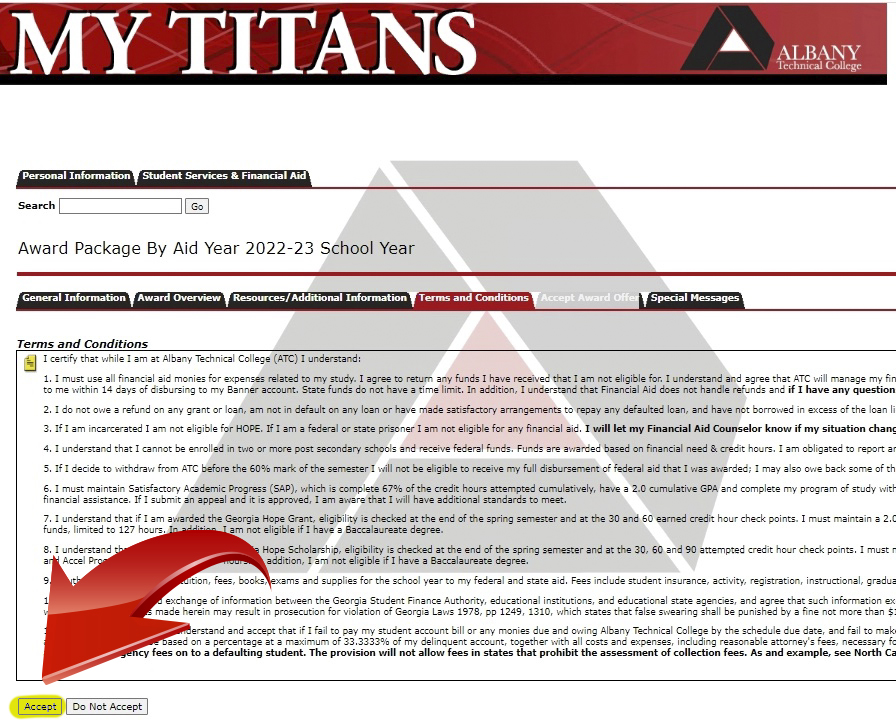Financial Aid 5 Step Opt-In Approval Process
Step by Step:
STEP 1
Go to 'ATC Single Sign In'
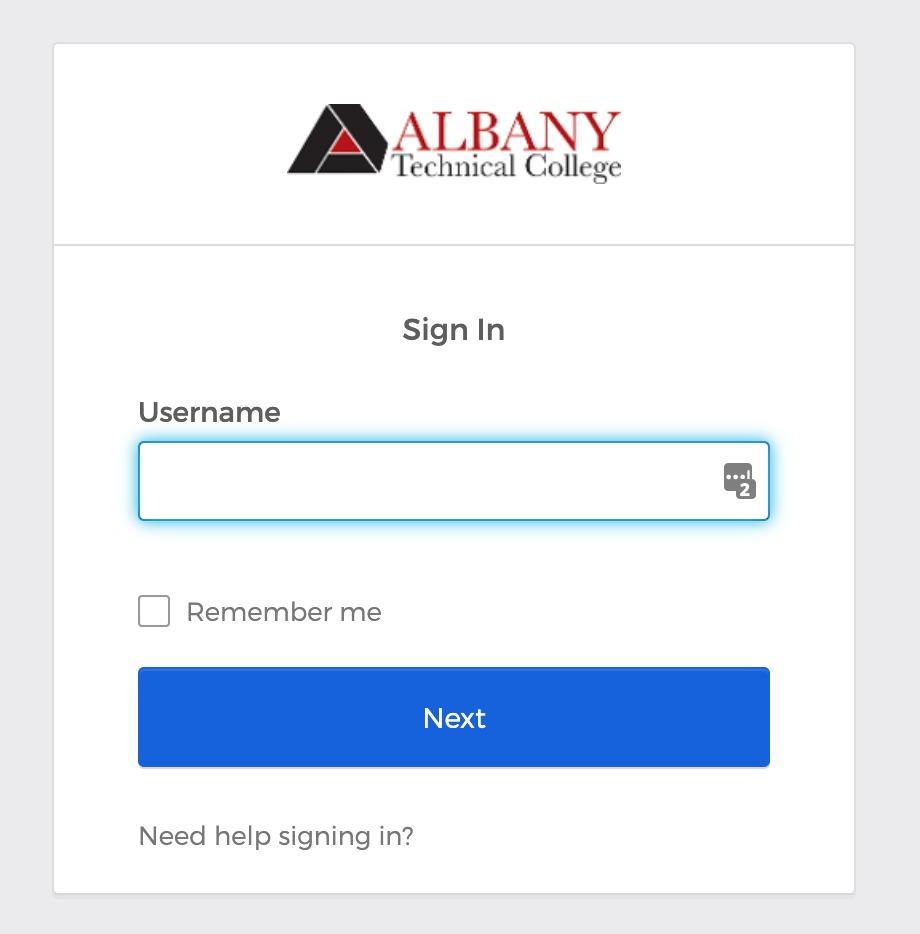
STEP 2
Click on the Banner Web Tile
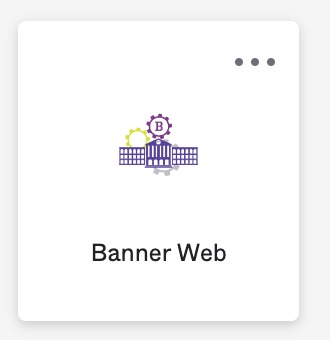
STEP 3
Click on the tile "Accept Financial Aid Communications"
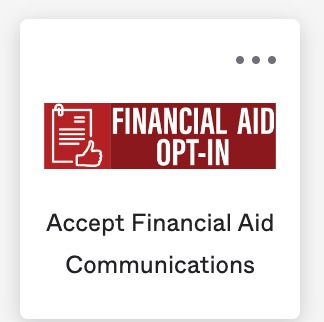
STEP 4
Under Resources/Additional Information Tab - Opt in for Electronic Communications by clicking Submit Information
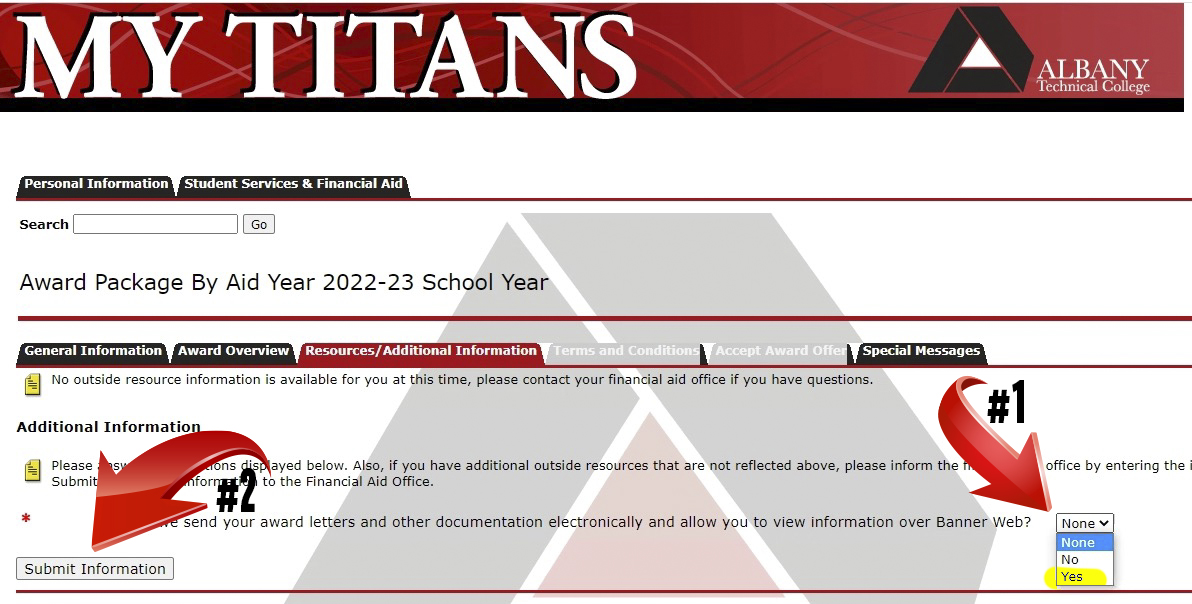
STEP 5
Under the Terms and Conditions Tab - Click to approve the process by hitting the Accept button (Please read through carefully before approving)